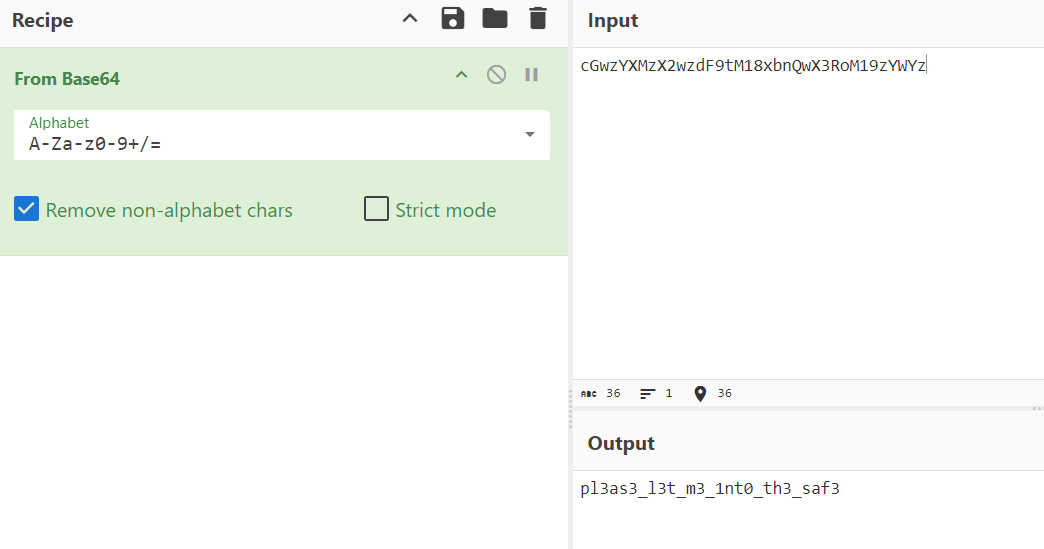x03e
QUESTCONCTF - 2024
California Dreamin' CTF Challenge
Overview
Welcome to the California Dreamin' Capture The Flag (CTF) challenge! In this challenge, participants will analyze a given image, perform geographical calculations, and find a hidden flag.
Challenge Description
The challenge begins with a provided image, which holds clues to locate a specific place in California. Your task is to determine the distance to a notable landmark and uncover the flag hidden within the challenge.

Objective
- Analyze the provided image to identify geographical markers.
- Calculate the distance to the nearest state.
- Use this distance to find the Edwards Air Force Base.
- The flag can be retrieved by brute-forcing the meters away from this location.
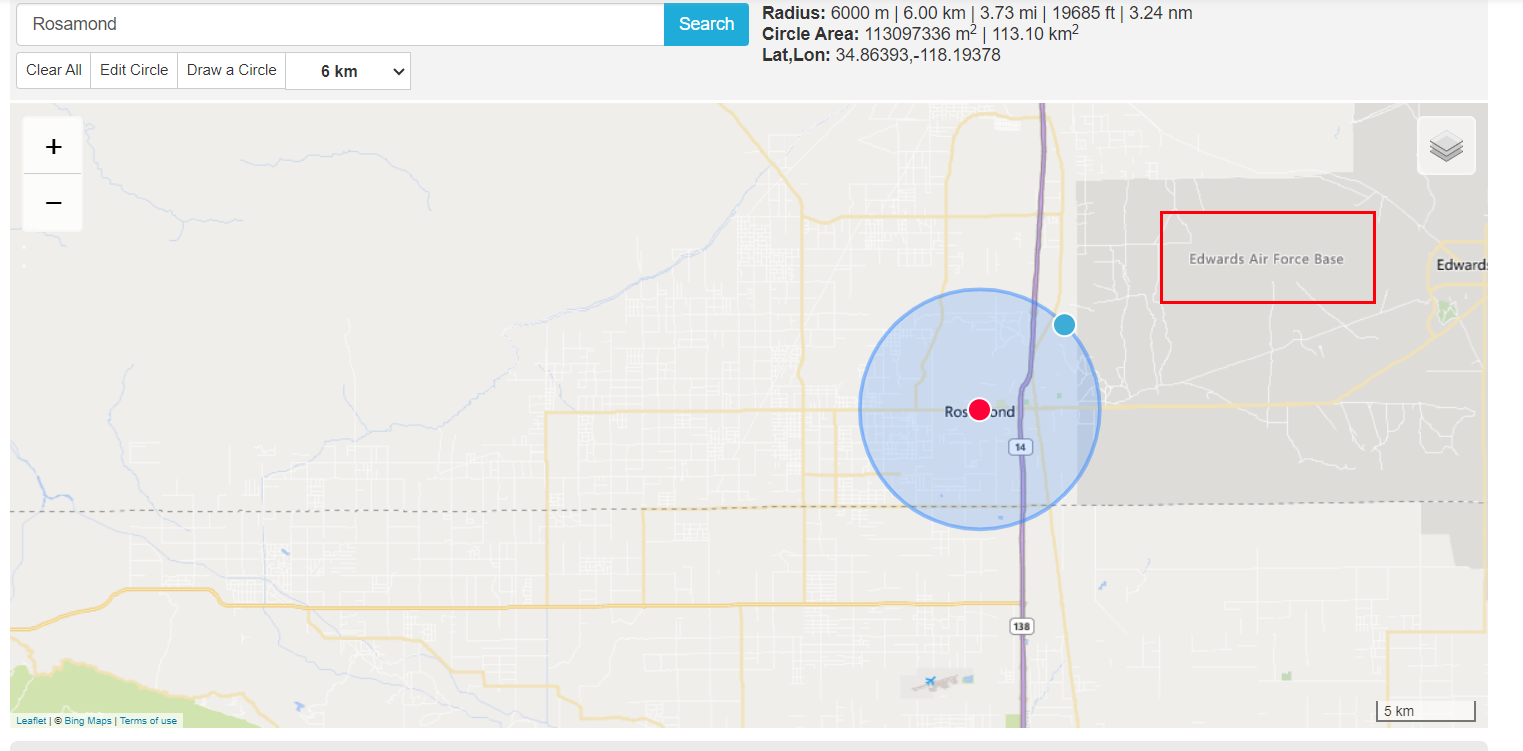
Steps to Solve
- Image Analysis: Carefully examine the image for any visual clues that indicate location.
- Distance Calculation: Use the identified location to calculate how far it is from the nearest state line.
- Geolocation: Once you have the distance, navigate to the Edwards Air Force Base.
- Brute Force: Based on the distance, attempt to brute-force the flag using the following format:
QUESTCON{edwards-23}
Challenge Type:
OSINT Challenge
Stego Challenge : Long way to go
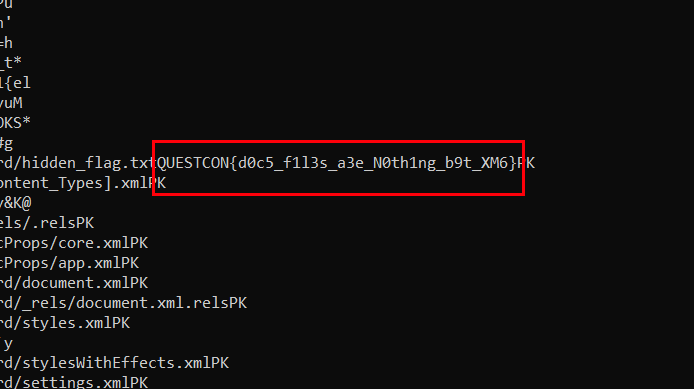
Twice the Trouble
Description
In this challenge, you'll be given an encoded flag. Your task is to decode the flag using an XOR cipher. The encoding method used was the XOR Cipher, and you can decode it with the help of the tool available at Dcode XOR Cipher.
The flag format is: QUESTCON{...}
Challenge Steps
- Retrieve the Encoded Flag: You will be provided with an encoded version of the flag during the challenge.
- Identify XOR Cipher Key: Use logical deduction or trial and error to determine the key used to XOR the flag.
- Decode the Flag:
- Go to Dcode XOR Cipher Tool.
- Input the encoded flag and the key you deduced.
- Decode the flag to reveal the original text.
- Submit the Flag: Once decoded, the flag will be in the format
QUESTCON{doub13_troub13}.
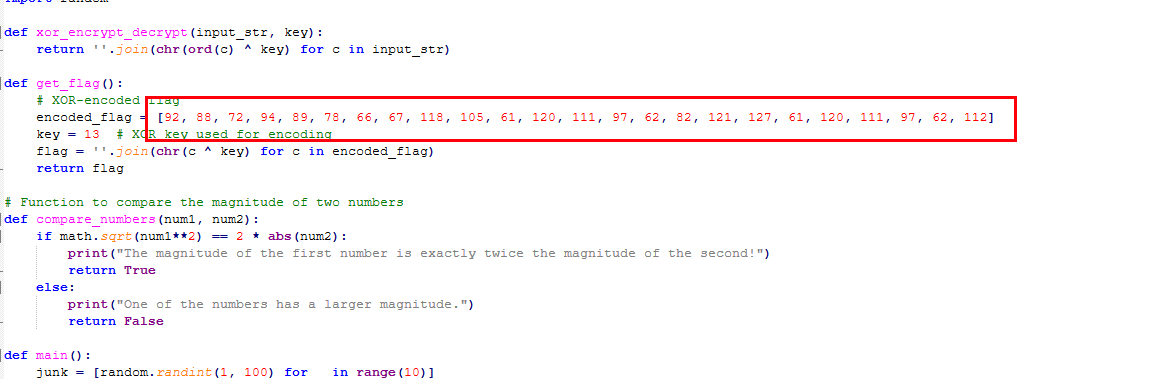
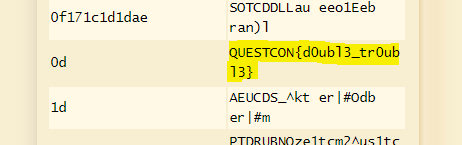
Unlock the Encrypted Flag
Description
In this challenge, you are tasked with unlocking an encrypted flag by analyzing a Python utility. Upon inspecting the source code, you will discover the XOR key used for encryption, which you can then use to decode the flag.
The flag format is: QUESTCON{...}
Challenge Steps
- View Source of the Python Utility:
- Carefully inspect the Python script provided.
- Look for any hardcoded XOR key within the script.
- Find the XOR Key: Identify the key used for encryption in the Python source.
- Decode the Flag: Using the identified XOR key, decode the encrypted flag.
- Submit the Flag: Once decoded, the flag will be in the format
QUESTCON{3ncrypt3d_f14g_r3v341}.
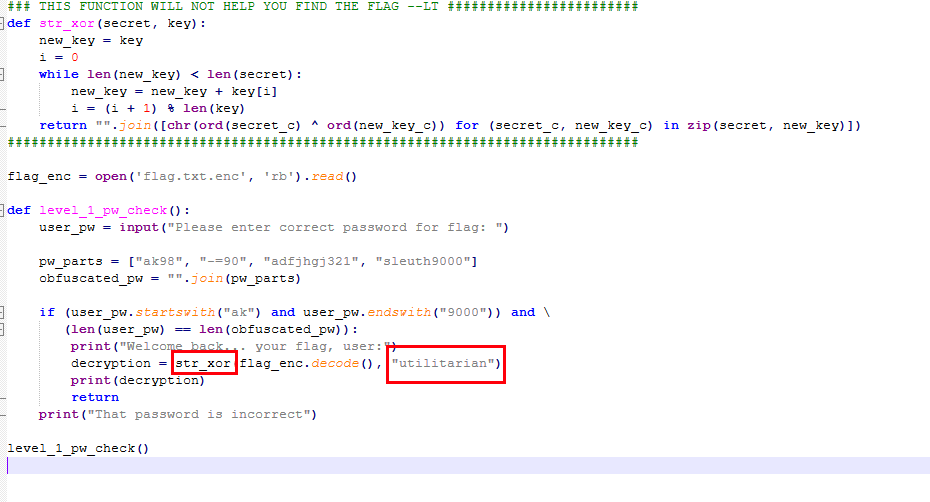
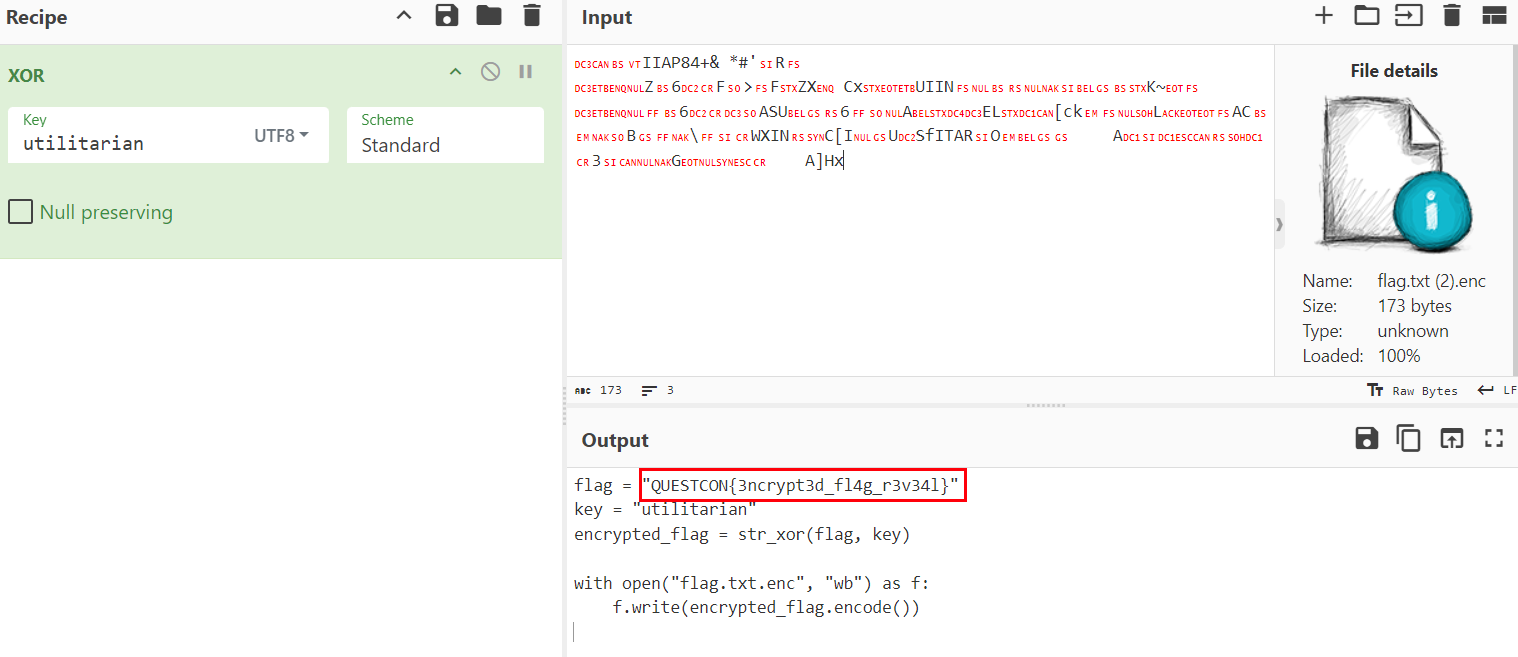
Unlock the Safe
Description
In this challenge, your task is simple: view the Python source code to find a Base64 encoded string. Once found, decode the string to reveal the flag.
The flag format is: QUESTCON{...}
Challenge Steps
- View the Python Source Code: Inspect the Python script to locate a Base64 encoded string.
- Decode the Base64 String: Copy the Base64 encoded string and use any online decoder, such as Base64 Decode, to decode it.
- Submit the Flag: Once decoded, the flag will be in the format
QUESTCON{pl3as3_13t_m3_1nt0_th3_saf3}.